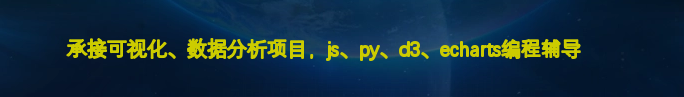jquery 跳转页面
时间: 2024-07-27 14:41:40
(部分内容来自网络,其真实性存疑,为了避免对您造成误导,请谨慎甄别。)
在 jQuery 中,可以使用 window.location 对象来实现页面跳转。以下是几种常见的跳转方式:
1. 跳转到指定 URL:
// 跳转到 https://www.example.com
$(document).ready(function() {
$('a.my-link').click(function(e) {
e.preventDefault(); // 阻止默认链接行为
window.location.href = 'https://www.example.com';
});
});
2. 使用相对路径跳转:
// 跳转到当前页面的 about.html
$(document).ready(function() {
$('a.about-link').click(function(e) {
e.preventDefault();
window.location.href = 'about.html';
});
});
3. 使用完整 URL 跳转:
// 跳转到 https://www.example.com/about.html
$(document).ready(function() {
$('a.about-link').click(function(e) {
e.preventDefault();
window.location.href = 'https://www.example.com/about.html';
});
});
4. 使用 window.location.replace() 方法跳转:
// 跳转到 https://www.example.com,并且不会保留当前页面在浏览器历史记录中
$(document).ready(function() {
$('a.my-link').click(function(e) {
e.preventDefault();
window.location.replace('https://www.example.com');
});
});
5. 使用 window.location.assign() 方法跳转:
// 跳转到 https://www.example.com,并且会保留当前页面在浏览器历史记录中
$(document).ready(function() {
$('a.my-link').click(function(e) {
e.preventDefault();
window.location.assign('https://www.example.com');
});
});
6. 使用 window.location.reload() 方法刷新当前页面:
// 刷新当前页面
$(document).ready(function() {
$('a.refresh-link').click(function(e) {
e.preventDefault();
window.location.reload();
});
});
在上述示例中,我们使用 $(document).ready() 函数来确保 jQuery 在页面加载完成后才执行相关代码。e.preventDefault() 用于阻止默认的链接跳转行为,让我们可以自定义跳转逻辑。
需要注意的是,使用 window.location 对象进行跳转时,如果跳转到的页面与当前页面不在同一个域下,可能会遇到跨域限制的问题。这种情况下,可以考虑使用服务器端重定向或其他跨域解决方案。
总之,jQuery 提供了多种便捷的方式来实现页面跳转,开发者可以根据具体需求选择合适的方法。