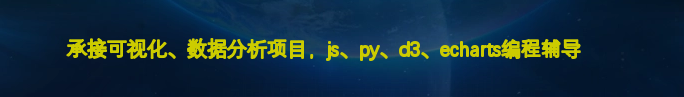C#网络编程(基本概念和操作)
时间: 2024-10-19 23:01:07
(部分内容来自网络,其真实性存疑,为了避免对您造成误导,请谨慎甄别。)
C# 网络编程是应用程序通过网络进行通信的过程,C#提供了强大的网络编程功能,尤其在使用 .NET 平台时。以下是一些关于 C# 网络编程的基本概念和操作。
1. 网络编程基础概念
- 协议:网络通信的规则,比如 HTTP、TCP/IP、UDP 等。
- 客户端-服务器模式:大多数网络应用遵循这种模式,客户端发送请求,服务器处理请求并返回响应。
- Socket:用于在网络中进行通信的基本组件。
2. C# 网络编程类
在 C# 中,主要通过 System.Net 和 System.Net.Sockets 命名空间进行网络编程。
主要类
- WebClient:用于简化 HTTP 请求的发送和响应的处理。
- HttpClient:用于发送 HTTP 请求和接收 HTTP 响应(推荐使用)。
- TcpClient:用于 TCP 网络通信的客户端。
- TcpListener:用于监听入站 TCP 连接的服务器。
- UdpClient:用于 UDP 网络通信。
3. 使用 HttpClient 进行 HTTP 请求
HttpClient 是现代 C# 网络编程中最常用的类。示例包括 GET 和 POST 请求。
GET 请求示例
csharpusing System;
using System.Net.Http;
using System.Threading.Tasks;
class Program
{
static async Task Main(string[] args)
{
HttpClient client = new HttpClient();
string url = "https://jsonplaceholder.typicode.com/posts";
HttpResponseMessage response = await client.GetAsync(url);
if (response.IsSuccessStatusCode)
{
string responseBody = await response.Content.ReadAsStringAsync();
Console.WriteLine(responseBody);
}
}
}
POST 请求示例
csharpusing System;
using System.Net.Http;
using System.Text;
using System.Threading.Tasks;
class Program
{
static async Task Main(string[] args)
{
HttpClient client = new HttpClient();
string url = "https://jsonplaceholder.typicode.com/posts";
var json = "{\"title\":\"foo\",\"body\":\"bar\",\"userId\":1}";
var content = new StringContent(json, Encoding.UTF8, "application/json");
HttpResponseMessage response = await client.PostAsync(url, content);
if (response.IsSuccessStatusCode)
{
string responseBody = await response.Content.ReadAsStringAsync();
Console.WriteLine(responseBody);
}
}
}
4. 使用 Socket 进行 TCP 通信
Socket 类提供更底层的网络通信功能,适合于需要自定义协议的场景。
TCP 客户端示例
csharpusing System;
using System.Net;
using System.Net.Sockets;
using System.Text;
class TcpClientExample
{
static void Main()
{
TcpClient client = new TcpClient("127.0.0.1", 5000);
NetworkStream stream = client.GetStream();
// 发送数据
byte[] data = Encoding.UTF8.GetBytes("Hello, Server!");
stream.Write(data, 0, data.Length);
// 接收数据
data = new byte[256];
int bytes = stream.Read(data, 0, data.Length);
Console.WriteLine("Received: " + Encoding.UTF8.GetString(data, 0, bytes));
stream.Close();
client.Close();
}
}
TCP 服务器示例
csharpusing System;
using System.Net;
using System.Net.Sockets;
using System.Text;
class TcpServerExample
{
static void Main()
{
TcpListener server = new TcpListener(IPAddress.Any, 5000);
server.Start();
Console.WriteLine("Server started...");
while (true)
{
using (TcpClient client = server.AcceptTcpClient())
{
NetworkStream stream = client.GetStream();
// 接收数据
byte[] data = new byte[256];
int bytes = stream.Read(data, 0, data.Length);
Console.WriteLine("Received: " + Encoding.UTF8.GetString(data, 0, bytes));
// 发送数据
byte[] msg = Encoding.UTF8.GetBytes("Hello, Client!");
stream.Write(msg, 0, msg.Length);
stream.Close();
}
}
}
}
5. 使用 UdpClient 进行 UDP 通信
UdpClient 是用于发送和接收 UDP 数据包的类,适用于需要快速传输但不需要保证送达的场景。
UDP 客户端示例
csharpusing System;
using System.Net;
using System.Net.Sockets;
using System.Text;
class UdpClientExample
{
static void Main()
{
using (UdpClient udpClient = new UdpClient())
{
byte[] data = Encoding.UTF8.GetBytes("Hello, UDP Server!");
udpClient.Send(data, data.Length, "127.0.0.1", 5001);
}
}
}
UDP 服务器示例
csharpusing System;
using System.Net;
using System.Net.Sockets;
using System.Text;
class UdpServerExample
{
static void Main()
{
using (UdpClient udpServer = new UdpClient(5001))
{
IPEndPoint remoteEP = new IPEndPoint(IPAddress.Any, 0);
while (true)
{
byte[] data = udpServer.Receive(ref remoteEP);
Console.WriteLine("Received: " + Encoding.UTF8.GetString(data));
}
}
}
}
6. 其他注意事项
- 异步编程:网络操作通常是IO密集型的,因此使用异步方法(async/await)提高性能和响应性。
- 异常处理:网络操作中可能发生各种异常,务必进行适当的异常处理。
- 配置和安全:确保适当配置应用程序以处理网络安全,防火墙设置等。
7. 学习资源
- Microsoft Docs(C# 网络编程部分)
- 网络编程相关书籍:如《C# Network Programming》等
这些基本概念和操作将帮助您入门 C# 网络编程,您可以根据需要逐渐深入学习更多高级主题。希望对您有所帮助!如果您有任何具体问题,欢迎提问!