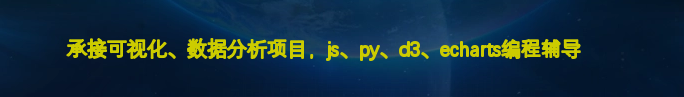html时钟
时间: 2024-09-21 13:23:13
(部分内容来自网络,其真实性存疑,为了避免对您造成误导,请谨慎甄别。)
以下是一个简单的HTML时钟示例:
<!DOCTYPE html>
<html>
<head>
<title>HTML时钟</title>
<style>
.clock {
font-size: 48px;
font-family: "Arial", sans-serif;
text-align: center;
}
</style>
</head>
<body>
<div class="clock" id="clock"></div>
<script>
function updateClock() {
var now = new Date();
var hours = now.getHours();
var minutes = now.getMinutes();
var seconds = now.getSeconds();
hours = (hours < 10) ? "0" + hours : hours;
minutes = (minutes < 10) ? "0" + minutes : minutes;
seconds = (seconds < 10) ? "0" + seconds : seconds;
var time = hours + ":" + minutes + ":" + seconds;
document.getElementById("clock").innerText = time;
}
setInterval(updateClock, 1000);
</script>
</body>
</html>这个示例使用JavaScript的Date对象来获取当前的小时、分钟和秒数,并将其显示在一个id为clock的div元素中。setInterval函数被用来每秒钟更新一次时钟。CSS样式被用来设置时钟的字体大小、字体家族和文本对齐方式。